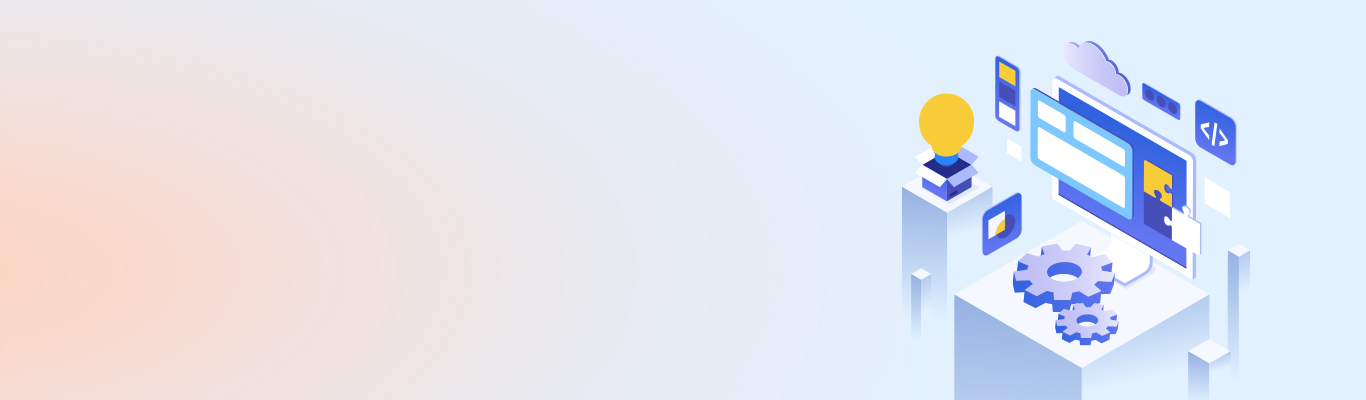Everything you need to know about GitOps!
Everything you need to know about GitOps!
The term GitOps was coined by developers at Weaveworks when they posted a blog defining Git as “the source of truth”. Git is a part of almost every CI/CD assembly, and they decided to leverage the exact thing. They explained how one could use Git to simplify Kubernetes cluster management and application delivery. So, in simple words, GitOps means using Git as a single source of truth and a place to create, operate and destroy all your environmental needs for declarative infrastructure and applications. It means making everything Git-driven and using Git to operate almost everything from code reposition, version control, review, history tracking & auditing, test, deploy, rollback, roll-forward, and updates. This means that we don’t need to use tools like kubectl for such operations. All this can be done using Git and by pull requests along with tools that can be synced with the pipeline for convergence. It is like controlling your infrastructure through code in some aspects. This might create confusion between GitOps and Infrastructure as Code. So, before jumping on to the tools that can elevate your GitOps, let’s talk about IaC and GitOps first.
IaC vs GitOps
IaC has indeed reduced a lot of efforts that were needed previously to manage infrastructure. However, Infrastructure as Code doesn’t help you manage the entire cloud-native stack. GitOps can help you deal with almost all possible avenues. Besides, GitOps can help you leverage containers with the best orchestrator available out there, i.e., Kubernetes. Furthermore, GitOps is a much-simplified approach because only Git is in control of most of the things. On the contrary, in IaC, it may change as and when required. This augments the overall synchronization, efficiency, and security which brings me to the next point benefits of GitOps.
Benefits of GitOps
Enhanced security, high productivity, reduced downtime, and consistency are among the major benefits that come with GitOps. Let’s see how GitOps helps in improving the aforementioned aspects.
Enhanced security
Security is the most important aspect in any environment, and GitOps can help to bolster application and system security in a whole new way. As Git is going to be the single source of truth, the credentials always remain within the cluster. Adopting GitOps makes software releases highly automated, further strengthening the overall security because of the reduced human interventions. Strong cryptography, administration & tracking, and ability to recover using the config Git repository instead of re-running build pipelines are some of the augmentations that can help in enhancing security.
Increased productivity
Organizations that have implemented GitOps in the right manner have seen their development outputs surge by a considerable number. Git can efficiently manage features and updates for Kubernetes because of its self-declarative nature. It also provides efficient means of testing and deploying applications running on Kubernetes. When it comes to complex application management tasks, using GitOps with Kubernetes provides several advantages such as a high level of security, simple & precise workflows, efficient cluster management, ease of deployment, reusability across environments, and others. Continuous deployment automation with an integrated feedback control loop reduces the deployment time, thereby increasing the overall development output. Plus, familiarity with Git makes it easy for developers to manage updates and feature enhancements.
Reduced downtime
With GitOps, you can have consistent end-to-end workflows in which all your CI/CD pipeline operations are reproducible. Another notable feature of Git is its revert/rollback and fork option. With this, you can easily recover from meltdowns, which in turn, improves system reliability. It also empowers you with better cluster auditing capabilities even outside Kubernetes.
Any technology or software practice is only as good as its associated tools make it, which brings us to the last part of this article - tools to enable GitOps.
Kubernetes and Docker
There can not be a GitOps without Kubernetes, and to install Kubernetes on your server, you need to have Docker. Recent advancements in the container world have shown that Docker is a platform for containers, and there is no better orchestrator in the container world than Kubernetes. In GitOps, the easiest way to scale, deploy, automate, and manage containers is Kubernetes.
GitHub
It is needless to say that in the case of GitOps, the operational control for your infrastructure and deployment processes is with the Git. GitHub hosts these version control units and enables employees at different levels to collaborate on projects and contribute to them individually. The code is shared with developers using pull requests, and they can make changes in the code. These changes are finalized after they are approved by all the contributors. Developers, who could be geographically spread, working on the same project, can collaborate, suggest changes, add features, express opinions, sign off the changes, and release the application in a much better way.
Bitbucket
Bitbucket, just like GitHub, is another repository tool and just like GitHub uses Git, Bitbucket uses git as well as mercurial. Just like snapshots in Git, mercurial systems use diffs. It is preferred mostly by organizations or developers that believe in maintaining the secrecy of their codes.
GitLab
In GitLab, the code can be viewed by members having the read permission and modified by those having the permission to write. Moreover, changes in the code are not applied to the source code directly. GitLab also has its own built-in CI pipeline which simplifies things further for developers. It facilitates ease of importing and exporting data among GitHub, BitBucket, and GitLab.
CodeShip
Speed and accuracy are at the core of CodeShip, a hosted CD service that can be used to build, deploy, and stage applications. It can be easily integrated with Git repositories such as GitHub & Bitbucket and supports a wide variety of programming languages. The new Parallel CI feature of CodeShip allows you to run automated tests in parallel with your development processes.
Travis CI
Travis CI is a hosted CI service used to build and test projects. It runs tests for your programs when you commit and provides feedback for pieces of your code. You can make changes in your code accordingly and build healthier software. Furthermore, it can also be used to efficiently manage software deployment processes. Travis CI is free for opensource projects.
Jenkins X
Jenkins X started as a Jenkins sub-project and is now an independent project within CDF and serves as a CI/CD solution for modern cloud applications on Kubernetes. It comes with a wide variety of plugins and functionalities, and these plugins and functionalities bring with them a plethora of advantages, including improved security and access control. Moreover, they make handling Java-based processes extremely convenient.
Cloud Build
Cloud Build, as the name suggests, is a build tool that works well with various programming languages and across different deployment workflows. Owned by Google, Cloud Build enables you to easily access machines across your network and redesign workflows as per project needs. Moreover, its advanced functionalities provide you with better insights into security by identifying container image attacks, root Kernel attacks, and other vulnerabilities. With Cloud Build, you don’t have to worry about maintaining build servers, access & privacy control options help you to control the security aspects, parallel running multiple builds offer you unmatched scaling, and Google’s global network enables faster builds.
AWS CodeDeploy
CodeDeploy automates the processes involved in code deployment. This enables you to overcome errors that emerge during deployment. It also facilitates releasing new versions of apps and other important updates. The only thing to keep in mind is, CodeDeploy is tightly coupled with AWS.
Sauce Labs
Sauce Labs is popular for enabling automated cloud-hosted tests, playing an important role in shortening the time to market. Furthermore, it is fully equipped to handle bug fixes efficiently. Owing to such high levels of automation and troubleshooting capabilities, it is an important part of GitOps and helps in faster code releases.
Ansible
Ansible is an automation platform that handles the management and deployment of applications. It is written in Python, and you need not have a client-server environment since it can be installed remotely. With Ansible, you can glue different infrastructure components together and drive a CI/CD workflow and network management tasks in GitOps
Terraform
Terraform (developed by HashiCorp) is a popular tool when it comes to defining, provisioning, building and versioning your infrastructure. It is declarative and can communicate with the client directly. It provides you the freedom to choose and switch between cloud service providers and configures the infrastructure accordingly. It is easy to write a Terraform file in Git to provision a Kubernetes cluster.
Apart from the tools mentioned above, you can also use tools like Prometheus for monitoring, Helm to manage K8s packages, Flagger to automate canary deployments, Spinnaker for continuous delivery, Concourse CI for continuous integration, and waffle.io, GitHub project boards, Jira, & GitPitch for project management tasks.
GitOps makes sure there is a ‘source of truth’ for both your infrastructure and application code. This increases the overall control, security, stability, consistency, and speed at which your developers can produce applications. Opcito has started assisting selected few clients to take their application development practices to the next level by integrating GitOps into their infrastructure. If you are not sure that your efforts for GitOps adoption are focused in the right direction, Opcito is there to help you.